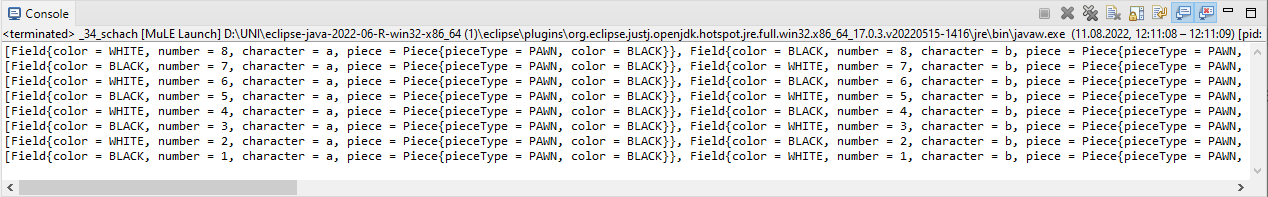This task is the expansion of the shopping list example from chapter 3.
- Declare a composition Item which can store the name of the item and its price.
- Initialize three items: item1{bread, 1.99}, item2{beer, 14.99}, item3{ham, 3.99}.
Put all of these items into a single list and print the list on the console. - Iterate over the list and compute the total price.
- Create a cheaperList, iterate over the normal list and append items with the price of under 10.0 to the cheaper list.
The output of the program should look like this:
Your are given a list with 10 random generated numbers between 0 and 10.
Your task is to filter odd numbers out of this list and print the filtered list.
The result could look like that:
Hint: you can use removePosition to remove odd numbers or append even numbers to a temporary list.
Your are given a list with 10 random generated numbers between 0 and 10.
Your task is tothis list in ascending order and print the result.
The result could look like that:
Hint: you can compare pairs of neighbouring values and swap them if necessary (google: bubblesort).
Alternatively, you can remove the smallest number from the original list and append it to a temporary list until the original list is empty.
This task is the expansion of the chessboard example from chapter 3.
- Declare an enueration PieceType with value literals: PAWN, ROOK, KNIGHT, BISHOP, QUEEN, KING.
- Declare an enueration Color with value literals: BLACK, WHITE.
- Declare a composition Piece which has a pieceType and a color.
- Declare a composition Field which has a color, a number, a character and a piece.
- In the main procedure, declare a chessboard as a two dimensional list of Fields.
Initialize it as [8 ** [8 ** Field{}]]. - Iterate of this list, set the corresponding number and character coordinates as well as the correct color of each field.
- Print your chessboard on the console.
The resulting output should look like in the image below.
As you can see, a pawn is placed on every field, since it is a default value in this case.
We will solve this issue in chapter 5.